Sapphire Dynafighter (NO SOUND)
INSTRUCTIONS
Navigate the menu to play all the gamemodes.
In Settings, The color gray indicates that the option is turned on.
P1 Controls
WASD - Movement
F - Attack
R - Special
G - Shield
P2 Controls 1 (Go to main settings)
IJKL - Movement
Down Arrows - Attack
Up Arrow - Special
Right Arrow - Shield
P2 Controls 2
Arrow Keys - Movement
1 - Attack
4 - Special
2 - Shield
Attack Inputs
Ground Moves
Attack, Attack Left or Right, Attack Down,
Air Moves (have character in mid air)
Attack, Attack Up, Attack Left or Right, Attack Down
Special Moves
Special, Special Up, Special Right or Left, Special Down
NOTES & CREDITS
Note : Click the Mike Logo for more stuff!
All scripts and sprites were made by me.
Background non-vector photos were edited pictures.
Character Specific Notes:
Pop: Shining Punch (special) and Ascending Blow (special up) can be redirected with direction inputs. Pressing both left and right allows for the move to be centered and for direction hitboxes to lose their X velocity
Edge: Personal Tornado (special down): hold special while using this move to hover upwards. If he hits an opponent with Stepping Stones (special up) within a certain window of the move being active, it sends him upwards
You can figure out everything else :)
Yeah, it's kind of a Scratch game...
I spend over a year working on this as a great send off to my account. And while I intended to upload it on this platform and on Scratch, I ran into an issue which will only allow me to upload it here.
Every game I'm referencing:
https://scratch.mit.edu/projects/548568767/
https://scratch.mit.edu/projects/550419995/
| Status | Released |
| Platforms | HTML5 |
| Author | CoolMike95 |
| Genre | Fighting, Platformer |
| Tags | platformfighter, Singleplayer |



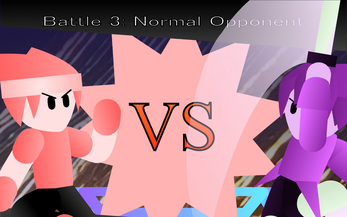
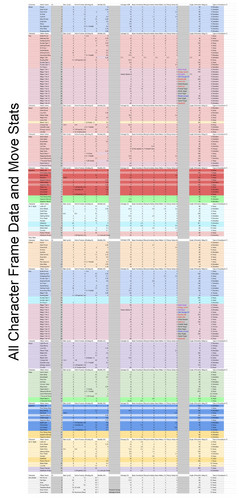
Leave a comment
Log in with itch.io to leave a comment.